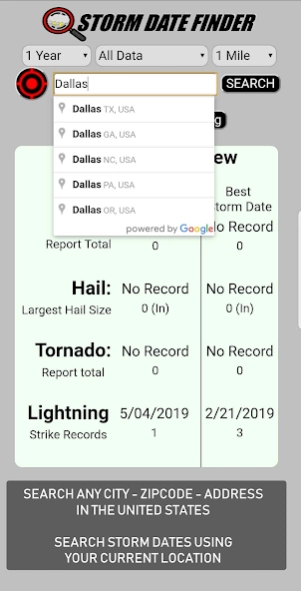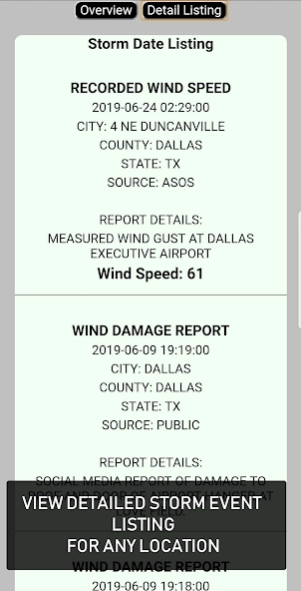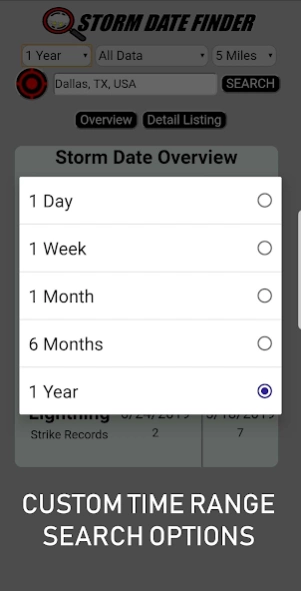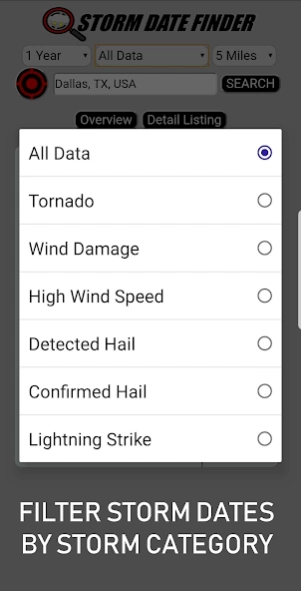Storm Date Finder 1.0.0
Paid Version
Publisher Description
Storm Date Finder - Find Hail - Wind - Tornado & Lightning Storm Dates in a matter of seconds!
Storm Date Finder was created to provide a quick and effective way to locate storm dates for any given point within the United States.
Storm Date Finder does not just simply use generic storm reports to calculate storm dates as there are many gaps within this data. We apply a wide array of data to close the gaps of storm date information, capturing the most isolated storm events!
One of many use case scenarios:
A property owner recently discovered a new roof leak and is unsure what the cause could be. Storm Date Finder allows the ability to easily determine if severe weather may have been a factor on the property by providing information on the most recent storms and also the most impactful storms.
A vehicle owner recently discovered hail dents on a portion of their vehicle however can not remember when the hail event occurred. Simply type in the address or coordinates where the vehicle was most commonly parked and determine the most likely date and estimation of hail size.
A restoration contractor has been called out to inspect property for a client and finds notable hail damage. The property owner can not remember when hail would have occurred. The restoration contractor simply opens the Storm Finder app and immediately receives an overview of storm date information for the last year.
Storm Date Finder breaks down storm dates into 4 categories
-Wind
-Hail
-Tornado
-Lightning
Storm Date Finder uses a powerful algorithm to search through a large pool of data quickly to provide users most recent and best storm dates.
Storm Date Finder provides two ways of viewing storm date information
1) Overview dashboard
The Storm Date Finder Overview dashboard is a simple overview of the most recent storm dates and best storm dates for each storm category.
---Most Recent Storm Date
-----The most recent storm date is the last storm to impact any searched point.
-----The best storm date is calculated to be the most impactful storm date for the searched point.
2) Storm Date Listing
The Storm Date Listing provides a complete detailed list of each storm event in order from most recent to least recent.
When you first open the app, you will be asked to provide location permissions. Every time you open the app, Storm Date Finder will use your current location and output the best storm dates for the last year by default.
You can change your search location by typing any city-address or zipcode in the search field.
Storm Date Finder gives you different ways to search data.
-Search by storm category
-Search by radius from any given point
-Search by time period(up to 1 year)
Storm Date Finder is a simple yet powerful tool that should be in any canvassers toolkit. When all you need is the storm date, Storm Date Finder is the tool to help you get the information you need to save time and money.
About Storm Date Finder
Storm Date Finder is a paid app for Android published in the Astronomy list of apps, part of Home & Hobby.
The company that develops Storm Date Finder is SDSWeather. The latest version released by its developer is 1.0.0.
To install Storm Date Finder on your Android device, just click the green Continue To App button above to start the installation process. The app is listed on our website since 2019-07-06 and was downloaded 52 times. We have already checked if the download link is safe, however for your own protection we recommend that you scan the downloaded app with your antivirus. Your antivirus may detect the Storm Date Finder as malware as malware if the download link to stormdate.stormmapping.com is broken.
How to install Storm Date Finder on your Android device:
- Click on the Continue To App button on our website. This will redirect you to Google Play.
- Once the Storm Date Finder is shown in the Google Play listing of your Android device, you can start its download and installation. Tap on the Install button located below the search bar and to the right of the app icon.
- A pop-up window with the permissions required by Storm Date Finder will be shown. Click on Accept to continue the process.
- Storm Date Finder will be downloaded onto your device, displaying a progress. Once the download completes, the installation will start and you'll get a notification after the installation is finished.